Slow speed and random lag spikes while gaming
- Subscribe to RSS Feed
- Mark Topic as New
- Mark Topic as Read
- Float this Topic for Current User
- Bookmark
- Subscribe
- Printer Friendly Page
- Plusnet Community
- :
- Forum
- :
- Help with my Plusnet services
- :
- Broadband
- :
- Re: Slow speed and random lag spikes while gaming
Slow speed and random lag spikes while gaming
07-03-2012 10:10 PM
- Mark as New
- Bookmark
- Subscribe
- Subscribe to RSS Feed
- Highlight
- Report to Moderator
Download speedachieved during the test was - 3.37 Mbps
For your connection, the acceptable range of speeds is 4 Mbps-21 Mbps.
IP Profile for your line is - 11.79 Mbps
Upload speed achieved during the test was - 942Kbps
Additional Information:
Upstream Rate IP profile on your line is - 832 Kbps
Re: Slow speed and random lag spikes while gaming
07-03-2012 10:52 PM
- Mark as New
- Bookmark
- Subscribe
- Subscribe to RSS Feed
- Highlight
- Report to Moderator
Re: Slow speed and random lag spikes while gaming
08-03-2012 11:41 AM
- Mark as New
- Bookmark
- Subscribe
- Subscribe to RSS Feed
- Highlight
- Report to Moderator
It's not the current line speed set incorrectly that's causing this. It looks like something on the supplier systems. I'll look into it and see what I can come up with.
Jojo
Re: Slow speed and random lag spikes while gaming
08-03-2012 11:47 AM
- Mark as New
- Bookmark
- Subscribe
- Subscribe to RSS Feed
- Highlight
- Report to Moderator
I've tried raising this but as it's still in the first 10 days I can't go any further for now. If, when the 10 day training period is up it's still an issue then I'll be able to get it raised.
Jojo
Re: Slow speed and random lag spikes while gaming
08-03-2012 4:07 PM
- Mark as New
- Bookmark
- Subscribe
- Subscribe to RSS Feed
- Highlight
- Report to Moderator
Can you run another BT speed test for me please?
Jojo
Re: Slow speed and random lag spikes while gaming
08-03-2012 6:27 PM
- Mark as New
- Bookmark
- Subscribe
- Subscribe to RSS Feed
- Highlight
- Report to Moderator
Download speedachieved during the test was - 10.97 Mbps
For your connection, the acceptable range of speeds is 4 Mbps-21 Mbps.
IP Profile for your line is - 11.79 Mbps
Upload speed achieved during the test was - 755Kbps
Additional Information:
Upstream Rate IP profile on your line is - 832 Kbps
That's actually 4mpbs higher than I was expecting. Thanks for the help Jo!
dick:quote
Re: Slow speed and random lag spikes while gaming
09-03-2012 9:36 AM
- Mark as New
- Bookmark
- Subscribe
- Subscribe to RSS Feed
- Highlight
- Report to Moderator
Re: Slow speed and random lag spikes while gaming
11-06-2012 12:34 PM
- Mark as New
- Bookmark
- Subscribe
- Subscribe to RSS Feed
- Highlight
- Report to Moderator
I only switched to plusnet from AOL a week ago and its not gone smoothly.. I am suffering from constant lag spikes in all online xbox 360 games, plus my connection is disconnecting quite frequently.
I just checked out my speed on that page and my current line speed is 7.15 MB.. should it be set that high?
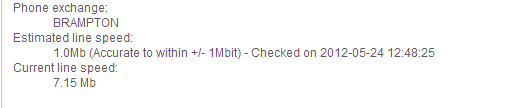
I only moved from AOL due to a price increase, but the connection with them was fine. Was a steady 1mb download with no problems gaming.
Thanks
Re: Slow speed and random lag spikes while gaming
11-06-2012 4:58 PM
- Mark as New
- Bookmark
- Subscribe
- Subscribe to RSS Feed
- Highlight
- Report to Moderator
Sorry to hear you're having trouble with your connection. I've just run a line check and I can see there are quite a few errors on the line. Can you tell me if you're using any extension cables/sockets? Do you have a test socket you can plug into?
Jojo
Re: Slow speed and random lag spikes while gaming
11-06-2012 7:00 PM
- Mark as New
- Bookmark
- Subscribe
- Subscribe to RSS Feed
- Highlight
- Report to Moderator
I dont have any extensions, we only have the 1 phone socket in the house. It's just internet and phone going into it.
I do have a test socket and have tested that and I was still suffering the same awful lag. It's just strange how its all gone wrong soon as I switched from aol to plusnet.
-Jas
Re: Slow speed and random lag spikes while gaming
12-06-2012 9:24 AM
- Mark as New
- Bookmark
- Subscribe
- Subscribe to RSS Feed
- Highlight
- Report to Moderator
can you put it into the test socket so I can test it while it's there?
Jojo
Re: Slow speed and random lag spikes while gaming
12-06-2012 3:30 PM
- Mark as New
- Bookmark
- Subscribe
- Subscribe to RSS Feed
- Highlight
- Report to Moderator
I received this reply from plusnet.
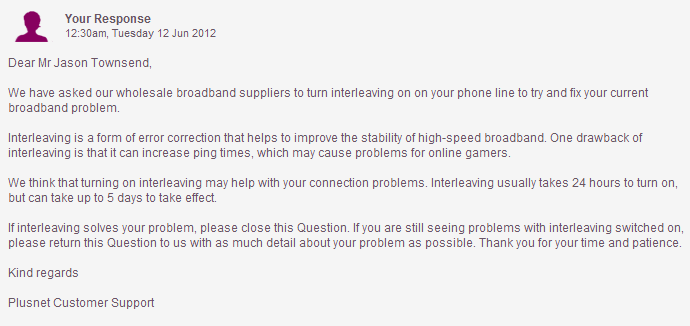
I am a bit confused as my problem is with lag in online gaming and this suggests my ping will be higher? also doesn't this defeat the purpose of me paying £5 for the pro plus add-on.
If you still need me to plug in the test socket I can do.
Thanks
Re: Slow speed and random lag spikes while gaming
12-06-2012 4:43 PM
- Mark as New
- Bookmark
- Subscribe
- Subscribe to RSS Feed
- Highlight
- Report to Moderator
This was not done by an agent but done automatically because you raised an intermittent fault. It can take 5 working days to activate so once it's on we can get it switched off for you.
Jojo
Re: Slow speed and random lag spikes while gaming
19-06-2012 10:23 AM
- Mark as New
- Bookmark
- Subscribe
- Subscribe to RSS Feed
- Highlight
- Report to Moderator
Is interleaving now on? I must say my connection has been a alot more stable the past few days and my speed is very good. However I am still suffering the same awful lag in games tho.
Re: Slow speed and random lag spikes while gaming
20-06-2012 10:49 AM
- Mark as New
- Bookmark
- Subscribe
- Subscribe to RSS Feed
- Highlight
- Report to Moderator
Interleaving is on at the moment, though given the speeds you're getting (1250kbps) I'm not sure it'd be worth turning it off - any chance you could post some stats from your router at all, specifically including the number of FEC errors (sometimes called RS errors I think depending on the router model)? That way we'll know how much it's affecting the connection and whether removing it would cause any problems.
- Subscribe to RSS Feed
- Mark Topic as New
- Mark Topic as Read
- Float this Topic for Current User
- Bookmark
- Subscribe
- Printer Friendly Page
- Plusnet Community
- :
- Forum
- :
- Help with my Plusnet services
- :
- Broadband
- :
- Re: Slow speed and random lag spikes while gaming
