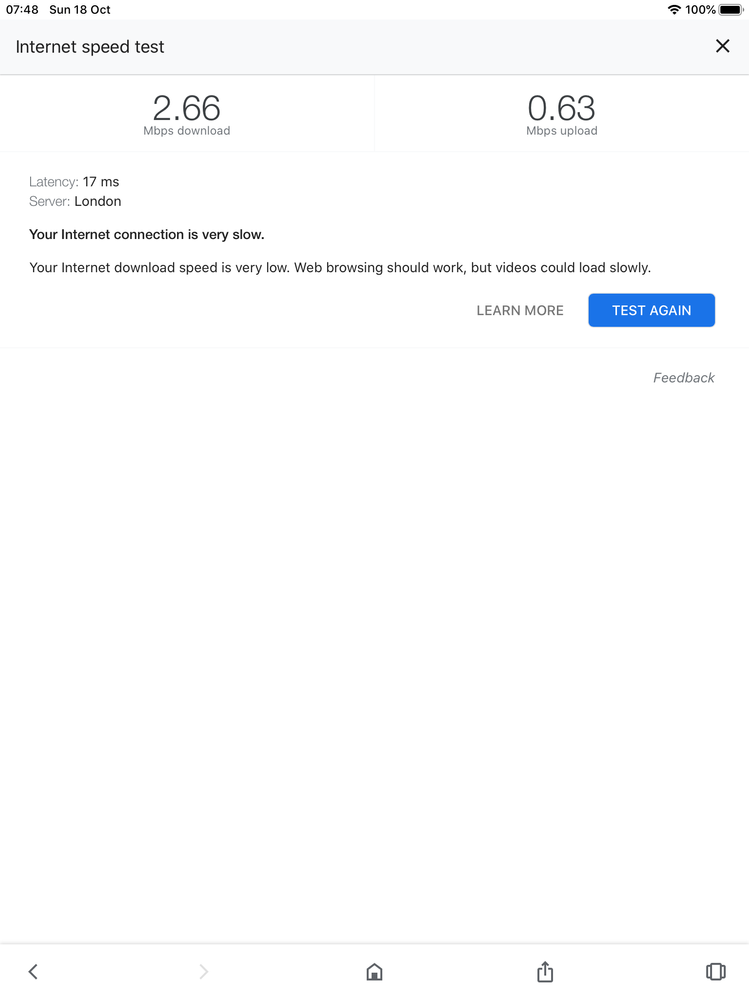Slow internet speed unbearably slow
- Subscribe to RSS Feed
- Mark Topic as New
- Mark Topic as Read
- Float this Topic for Current User
- Bookmark
- Subscribe
- Printer Friendly Page
- Plusnet Community
- :
- Forum
- :
- Help with my Plusnet services
- :
- Broadband
- :
- Re: Slow internet speed unbearably slow
Slow internet speed unbearably slow
18-10-2020 8:35 AM
- Mark as New
- Bookmark
- Subscribe
- Subscribe to RSS Feed
- Highlight
- Report to Moderator
I’ve been having problems for weeks now
my internet keeps dropping out so I have to switch off the router and restart it
this fixes the problem for a short while but the tv keeps bufferIng when streaming Or watching Netflix
our iPads keep buffering or are really slow to bring up you tube or pictures when browsing on eBay or Facebook and marketplace
I did a test this morning and I have 2.66 download and 0.63 upload
this is a joke And often we either stop watching Netflix or have to stop using iPads at same time
Re: Slow internet. Trying to understand what's going on.
18-10-2020 8:19 AM
- Mark as New
- Bookmark
- Subscribe
- Subscribe to RSS Feed
- Highlight
- Report to Moderator
I’ve had problems for weeks now.
if my hubby is using his iPad the tv starts buffer when using Netflix or the whole internet crashes and I have to keep resetting the router. This is getting a joke now and( I need to call them. I did a test this morning and have a download speed of 2.66 and upload of 0.63 😤
Re: Slow internet speed unbearably slow
18-10-2020 10:02 AM
- Mark as New
- Bookmark
- Subscribe
- Subscribe to RSS Feed
- Highlight
- Report to Moderator
@Golmx001 You have posted the same question on 3 boards - this is confusing, and will not help you to get an answer.
In order for Community members to help - please answer this simple question, and then we will know which topic to reply to in order to try and help you - Are you on an ADSL or Fibre To The Cabinet (FTTC)? I suspect you are on ADSL from your figures, but confirmation would help.
Re: Slow internet speed unbearably slow
18-10-2020 10:43 AM
- Mark as New
- Bookmark
- Subscribe
- Subscribe to RSS Feed
- Highlight
- Report to Moderator
I couldn't agree more. I have tried looking at all the posts and have just given up!
Moderator and Customer
If this helped - select the Thumb
If it fixed it, help others - select 'This Fixed My Problem'
Re: Slow internet speed unbearably slow
18-10-2020 11:35 AM
- Mark as New
- Bookmark
- Subscribe
- Subscribe to RSS Feed
- Highlight
- Report to Moderator
Moderators Note
Posts from same OP merged, other topic locked.
If it helped click the thumb
If it fixed it click 'This fixed my problem'
Re: Slow internet speed unbearably slow
21-10-2020 10:20 AM
- Mark as New
- Bookmark
- Subscribe
- Subscribe to RSS Feed
- Highlight
- Report to Moderator
A speed test over wifi is not a useful base line for examining any speed issue. What self help have you followed? have you read the speed issues help pages?
Broadband is not going to work well if the "phone" line is not working properly.
Please perform a quiet line test - dial 17070 select option 2 using a corded phone plugged into the test socket behind the face plate of the master socket. It should be silent. A noisy phone line (or no dial tone) will have a marked adverse impact on the performance of broadband.
If the line is noisy or there is no dial tone, then a PHONE LINE fault needs to be raised with your phone provider. If this is PlusNet, you can report a fault on line using the button below. From the Q&A list, choose the one which matches the problem, 'open' the 'section' and click the trouble-shooter link. NB: If you receive a failure message (rather than a log-in prompt) then log-in to the user portal in a different browser tab and attempt to use the trouble-shooter again.
What are the expectations for your line?
Please use the following links to check the services available and their estimated speeds. From the first link, please record and report back the distance from the exchange. The second link advises of which fibre services (if any) are available on your line and their anticipated speed.
How is your line performing?
Please post your router stats; for PN TG582n and 2704n routers use the buttons below, for other routers look at the Kitz link.
Also run a BT Wholesale speed test (ideally using an Ethernet wired PC with the WiFi turned off) then run the further diagnostics and post the results here. DO NOT REBOOT the router!
NB: Please use an Edge browser or IE as there have been many reports that others fail to function correctly when accessing the BTw speed test.
In another browser tab, login into the Plusnet user portal BEFORE clicking the fault & ticket links
Superusers are not staff, but they do have a direct line of communication into the business in order to raise issues, concerns and feedback from the community.
If this post helped, please click the Thumbs Up and if it fixed your issue, please click the This fixed my problem green button below.
- Subscribe to RSS Feed
- Mark Topic as New
- Mark Topic as Read
- Float this Topic for Current User
- Bookmark
- Subscribe
- Printer Friendly Page
- Plusnet Community
- :
- Forum
- :
- Help with my Plusnet services
- :
- Broadband
- :
- Re: Slow internet speed unbearably slow