Problems streaming You Tube
- Subscribe to RSS Feed
- Mark Topic as New
- Mark Topic as Read
- Float this Topic for Current User
- Bookmark
- Subscribe
- Printer Friendly Page
- Plusnet Community
- :
- Forum
- :
- Help with my Plusnet services
- :
- Broadband
- :
- Problems streaming You Tube
Re: Problems streaming You Tube
22-07-2009 7:06 PM
- Mark as New
- Bookmark
- Subscribe
- Subscribe to RSS Feed
- Highlight
- Report to Moderator
BTW That guy is crazy
My son put it on here on Sunday but it buffered and he said it didn't for him at home.......he's on Virgin
To argue with someone who has renounced the use of reason is like administering medicine to the dead - Thomas Paine
Re: Problems streaming You Tube
22-07-2009 8:18 PM
- Mark as New
- Bookmark
- Subscribe
- Subscribe to RSS Feed
- Highlight
- Report to Moderator
21CN trial / Mac / DG834GT / synching over 10k down
Re: Problems streaming You Tube
22-07-2009 8:48 PM
- Mark as New
- Bookmark
- Subscribe
- Subscribe to RSS Feed
- Highlight
- Report to Moderator
 | jelv (a.k.a Spoon Whittler) Why I have left Plusnet (warning: long post!) Broadband: Andrews & Arnold Home::1 (FTTC 80/20) Line rental: Pulse 8 Home Line Rental (£14.40/month) Mobile: iD mobile (£4/month) |  |
Re: Problems streaming You Tube
22-07-2009 9:18 PM
- Mark as New
- Bookmark
- Subscribe
- Subscribe to RSS Feed
- Highlight
- Report to Moderator
BB+ legacy
speedtest@5-6K
stable rate 6500
Re: Problems streaming You Tube
22-07-2009 10:11 PM
- Mark as New
- Bookmark
- Subscribe
- Subscribe to RSS Feed
- Highlight
- Report to Moderator
Re: Problems streaming You Tube
22-07-2009 10:22 PM
- Mark as New
- Bookmark
- Subscribe
- Subscribe to RSS Feed
- Highlight
- Report to Moderator
Quote from: Bob You can hardly compare dial up to DSL, the two platforms are almost *entirely* different.
Indeed they are ... but the 'problem' is apparently still the same it would appear. In dial-up days, streaming virtually anything via PN (and I'm talking primarily audio here) was virtually impossible for large parts of the day. Change connection to another provider and hey presto, all would be well almost regardless of time of day. Same PC, same phone line (although different routing and call termination of course) and same data but no problems. That's why for several years I actually had 2 paid-for services from two different providers. If it were at all possible to do similar with a BB connection then I'd be prepared to put (quite a large sum of) money on finding much the same situation exists today with the likes of youtube streaming TBH.
Quote I don't know where you're downloading from but unless you're affected by the problem I've been speaking about then there should be no rate limits in place.
Standard youtube. Nothing special, strange or otherwise complicated. Perhaps you can explain the rate limits or whatever clearly visible in the graph I posted then if PN aren't apparently doing any limiting ? Far too consistent to be random. And please note that it isn't a one-off either. There's been plenty of evidence on similar graphs posted by me over the years when things have appeared to be getting a bit silly. It's pretty much always like that to some extent although I have to say that it has been significantly worse since someone apparently tried to make unauthorised changes to my A/C for some reason or another and by some means or another that wasn't explained a while back. So here's the very same youtube vid from around 1400 this afternoon (the previous one was early evening a few days ago) just to demonstrate the similarity:
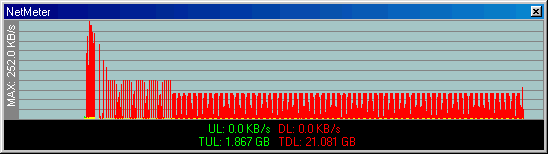
Similar performance on other streaming style data but definitely NOT a general connection problem of course because DLing a file for instance looked like this:
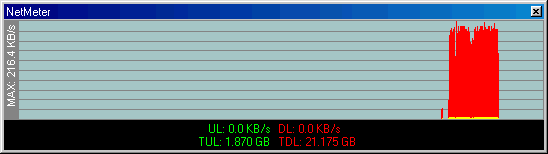
Even when coming from the US and during busy/peak times the transfer rate is not generally that far off the max rate possible and it's reasonably consistent and sustained. Compare this with another streamed (non-youtube) video attempted around the same kinda time:
Not only was it totally unwatchable due to pausing every few seconds but those long gaps in the data transfer were just that - many seconds or 10's second gaps in the stream that were NOT being experienced by another person viewing the same vid via a different network elsewhere in the UK. The vid never did complete. Like a lot of youtube vids often do at the mo, it simply gave up totally part way through.
There will be another graph below early tomorrow because around midnight tonight I would expect performance to be significantly worse to the point of just not bothering trying to stream anything. No guarantee of that being the case of course but It most often is anyway.
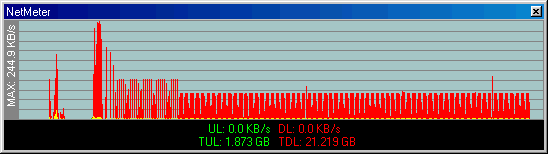
Don't you think it's way more than a bit kinda strange that there is no apparent problem with the connection in general and that it can very easily achieve max rate when allowed to but streaming data from wherever is at best pretty poor and at worst unusable ? Other users on other networks don't appear to be seeing the same at the mo. In fact, other users on PN don't appear to be seeing the same at the mo either !! Very difficult to see it as being down to anything other than something primarily at PN I would suggest ... unless you have some bright ideas as to what might actually going on anyway.
EDITED TO ADD: The midnight(ish) graph above is not that different tonight. However, here's another one that I've just found conveniently lying around. Before anyone suggests that this is either not a problem or something that only happened recently and is about to get fixed or something similar, here's a graph that just so happens to show a different (and very much shorter) youtube vid being streamed on 9th July 2009 around midnight(ish).
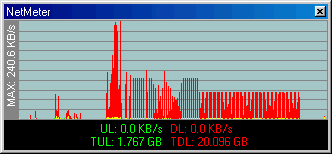
I'm fairly sure that it just gave up part way through rather than completed which is why I kept a copy of the graph. It's also more erratic at the start meaning more stuttering etc. Now tell me it's different to what's going on today and that PN aren't rate limiting by default ... if you dare
B T Plusnet, a bit kinda like P T Barnum ...
... but quite often appears to feature more clowns
Re: Problems streaming You Tube
23-07-2009 12:35 PM
- Mark as New
- Bookmark
- Subscribe
- Subscribe to RSS Feed
- Highlight
- Report to Moderator
Quote from: mikeb Don't you think it's way more than a bit kinda strange that there is no apparent problem with the connection in general and that it can very easily achieve max rate when allowed to but streaming data from wherever is at best pretty poor and at worst unusable ? Other users on other networks don't appear to be seeing the same at the mo. In fact, other users on PN don't appear to be seeing the same at the mo either !! Very difficult to see it as being down to anything other than something primarily at PN I would suggest ... unless you have some bright ideas as to what might actually going on anyway.
Perhaps you can post the links to some of these videos so that others (including myself) can try and replicate the problem's you're witnessing? There were no rate limits being applied to YouTube traffic at 2.00pm yesterday afternoon unless you were being affected by the problem that this was intended to fix.
Most of your graphs don't look all that unusual tbh as the the bit rate of YouTube feeds is normally relatively low. You're certainly not going to see anything akin to a HTTP download (apart from maybe with the HD streams). Here's a screengrab of the bandwidth monitor running on one of my machines at home:

The first highlighted area is a binary Usenet download, the second is a YouTube video being streamed and the third is the same video continuing to download but with the actual video playback paused. There was no buffering of the video and playback was uninterrupted when the video was being watched. Ignore the green spikes, that's the upload from remote access sessions and music streaming.
If people are having problems with YouTube then I'm concerned. Having said that, I can't really establish much from your bandwidth monitor captures.
I also maintain that there's little point in referring back to the problems you suffered with dial-up as they're unrelated to the issues at hand.
Bob Pullen
Plusnet Product Team
If I've been helpful then please give thanks ⤵
Re: Problems streaming You Tube
23-07-2009 1:01 PM
- Mark as New
- Bookmark
- Subscribe
- Subscribe to RSS Feed
- Highlight
- Report to Moderator
Quote from: Santiago /Rant on
Why is the rate limited at all. If people are paying for a broadband service they should be able to watch a youtube video during the evening and at the weekend. Otherwise when can they do it? Do they need to make an appointment and book some time on plusnet's bandwith when it's convenient?
Not at all. As I've been saying, you *should* be able to watch youtube videos, rate limits or not.
Quote from: Be3G Santiago's got a point. The problem with Plusnet's traffic management is that it's balancing an extremely fine line at the moment, whereby Plusnet are trying to squeeze every last drop out of the capacity with nothing spare at peak times.
The network almost *never* has spare capacity at peak times, that's been the case for an absolute age and is how things are designed to work. Instead the traffic prioritisation and Ellacoya logic should ensure that the lower-end stuff slows down and not things like YouTube streaming, iPlayer, web browsing, email etc. I'll not deny that there have been a few hiccups of late and I can only apologise for that
@dannykos @Oldjim, your problems don't sound like they're anything to do with traffic prioritisation or bandwidth availability.
If people are having problems then can I ask that you include reference to the product you're on, ]the gateway you're connected to, the results from a speedtest, the time you tried to access the stream and the quality of the video feed i.e. HD or non-HD (might be an idea just to post a link to the video where possible)?
Bob Pullen
Plusnet Product Team
If I've been helpful then please give thanks ⤵
Re: Problems streaming You Tube
23-07-2009 1:05 PM
- Mark as New
- Bookmark
- Subscribe
- Subscribe to RSS Feed
- Highlight
- Report to Moderator
Re: Problems streaming You Tube
24-07-2009 8:36 AM
- Mark as New
- Bookmark
- Subscribe
- Subscribe to RSS Feed
- Highlight
- Report to Moderator
Hope it will last and that things have settled for others too.
Re: Problems streaming You Tube
25-07-2009 4:59 PM
- Mark as New
- Bookmark
- Subscribe
- Subscribe to RSS Feed
- Highlight
- Report to Moderator
I actually found this wonderful little piece of software on download.com, called Free FLV Converter. You can download YouTube Videos without streaming them, and then have them automatically convert into AVI or even MP3 if you don't want the actual video (as well as lots of other formats). I'd given up on Orbit because the download wasn't any better that the stream, but I have had no problems with Free FLV Converter. I have very high quality videos which I will delete when I have finished with them. And it's incredibly easy to use... And free!
Re: Problems streaming You Tube
26-07-2009 1:01 PM
- Mark as New
- Bookmark
- Subscribe
- Subscribe to RSS Feed
- Highlight
- Report to Moderator
Quote from: Bob Perhaps you can post the links to some of these videos so that others (including myself) can try and replicate the problem's you're witnessing? There were no rate limits being applied to YouTube traffic at 2.00pm yesterday afternoon unless you were being affected by the problem that this was intended to fix.
Bob, it's not just specific vids. It's some/most/all basic vids on an intermittent but annoyingly regular basis and it's something that been happening on and off for years. I don't use youtube that often or even that regularly in general but I do use it quite intensively during several short(ish) periods of time between late April and early August when I'm researching various bands or other artistes and looking for examples of their live performances and so on. This particular instance of problems started pretty much following this happening however, it may well be totally coincidental because in previous instances there have certainly not been any obvious 'triggers' so to speak.
The very recent youtube issue is exactly the same kinda thing as the occasional and also seemingly random strange and unreliable ftp accesses, very slow general (text) Usenet access, unexplained data transfer issues with some websites and odd DNS issues - which incidentally appear to be happening again just recently. All intermittent and seriously bl**dy annoying when they do show up but in practically all cases the problems also disappear just as mysteriously as they turn up. Sometimes it's hours. Sometimes days. Sometimes a fair bit longer. Sometimes it's every other day or whatever and not even a continuous period of time. But it always sorts itself out with no intervention whatsoever from me and there's almost always a few other users complaining of similar weird behaviour - although rarely is it an obvious major problem affecting vast numbers of users.
As of very late yesterday and so far today, youtube in general seems to be reasonably OK again. The time taken to DL the data is typically now something like 10-20% less than the total playing time of the vid although still not remotely consistent or sustained. Compare that with last weekend and earlier in the week for instance and it was more like 1-2% at the very best and often a somewhat negative number ! Hence the problems no doubt because you don't need very much in the way of hiccup, delay or contention/load stylee issue somewhere along the way to screw things up. Once the stream gets screwed then it's pretty much screwed for good because the data transfer rate is not significantly faster than that required to play the vid during the majority of the transmission time. It seems fairly obvious that it wasn't a huge problem with youtube servers as there would be many more peeps complaining if that was the case. It seems fairly obvious that it wasn't a contention or general bandwidth issue either because other types of data transfer didn't indicate any problems whatsoever there. That pretty much leaves me or PN as the offending party but I haven't changed anything in years let alone recently yet the problem has gone away again. I pretty much never have 'stuff' going on the background (other than regular mail DLs) and it's only me using the (wired) network so no other possible concurrent usage to take into account. I'm even on the same connection/gateway (pte-ag2) as I was several weeks ago so I guess that rules out an incorrect profile issue. Maybe whatever changes PN have made with regards to some users apparently getting an incorrect high priority on certain data transfers has freed up sufficient bandwidth for me to now be getting my fair share of it for change ? I don't know, but I do know that problems like this mysteriously come and go with monotonous regularity and perhaps most often occur when traffic management is being or has just been tweaked and/or immediately prior to additional bandwidth being brought on line.
All the indications are that the problems are an issue within PN - most likely packet loss for whatever reason I would guess - but you know as well as I do that it's impossible to prove that in any sensible or definitive way. So far as youtube is concerned, the key to getting reliable playback is getting a sufficiently large burst of data up-front. If that doesn't happen then problems *will* be experienced.
With regards to apparent DNS issues, whilst the 'problem' with youtube appears to have resolved itself, DNS issues became apparent in it's place yesterday in particular but not so far today. Several look-up failures (unexplained and unwarranted timeouts) and a good many quite obvious very long delays in "looking up xxxx.whatever" when generally browsing. However and as per usual, a refresh etc. always obtained a near instant response. Some websites (ebay in particular) were also very noticeably significantly slower and less responsive than they ever are normally even when compared to times when it's no doubt exceptionally busy. I haven't seen any weird PN internal ftp transfer issues for while though. In fact they've been flying along relatively speaking lately. It's all very strange but there just has to be a PN finger in this pie somewhere I think because there is simply no other plausible explanation that I can see !!
One other thing. You state that PN were *definitely* not quietly doing any unexplained, undocumented and quite probably unjustified additional limiting of youtube data whatsoever during the times when I produced the various transfer graphs above. However, you do not and have not to my knowledge ever clarified what *IS* being done behind users' backs at certain other times. I think this warrants a full and detailed explanation because the help pages seem to imply that it's just treated as "gold" and therefore users would quite reasonably expect exactly the same treatment as for any other "gold" data. In fact users appear to be being told that 'streaming' and/or other 'time sensitive' data is always treated as a priority. Your suggestion, comment or implication that additional content or site specific limiting maybe taking place at some times does not sit very comfortably with what's being officially stated with regards to traffic management in general.
If PN are somehow limiting or otherwise tweaking performance for certain types of data or data from certain sources then I believe that users should be fully informed of this. Please can we have a definitive statement as to exactly what is being done, when it's being done, what specific data is affected, which PN products it applies to and so on. If additional limits or transfer speed caps are in place then I expect to see definitive figures quoted along with the days/times they are being applied and the PN products concerned if it is not simply an additional global restriction. I do not believe that that is in any way an unreasonable request ... do you ?
B T Plusnet, a bit kinda like P T Barnum ...
... but quite often appears to feature more clowns
Re: Problems streaming You Tube
26-07-2009 3:04 PM
- Mark as New
- Bookmark
- Subscribe
- Subscribe to RSS Feed
- Highlight
- Report to Moderator
Quote from: BlueRhizome I actually found this wonderful little piece of software on download.com, called Free FLV Converter. You can download YouTube Videos without streaming them, and then have them automatically convert into AVI or even MP3 if you don't want the actual video (as well as lots of other formats). I'd given up on Orbit because the download wasn't any better that the stream, but I have had no problems with Free FLV Converter. I have very high quality videos which I will delete when I have finished with them. And it's incredibly easy to use... And free!
Videoget also has a conversion feature - but personally I prefer to keep (and play) the original FLV format, as some quality inevitably is compromised with any conversion. I'm actually a little puzzled to understand why your earlier downloaded FLV played choppily. Either Orbit did indeed botch the download - or maybe you have a codec problem. I highly recommend downloading VideoLAN aka VLC Media Player. It's free open source software, and has its own self-contained codecs, that will play just about any video type you care to throw at it, including of course FLVs.
http://www.videolan.org/
Quote from: mikeb
As of very late yesterday and so far today, youtube in general seems to be reasonably OK again. The time taken to DL the data is typically now something like 10-20% less than the total playing time of the vid although still not remotely consistent or sustained. !
Yeah, that's just about exactly the sort of time it takes me to download from YouTube when using Videoget. It seems to be directly related to the time taken for the YouTube buffering to complete. To put it another way, I suspect that if I was to pause the playback on a YouTube page, then clock the time taken for the buffering progress to complete, it would be identical to the time taken to for me to complete a download.
Quote from: mikeb Compare that with last weekend and earlier in the week for instance and it was more like 1-2% at the very best and often a somewhat negative number !
I'm not sure if I can agree there. I do seem to have have consistency when downloading, and didn't encounter any problems that went against the grain last weekend (albeit off-peak hrs). Although I use Videoget for downloading (by pasting a link, without even visiting the YouTube site) a copy of the video footage still gets created in my IE8 cache directory. I've allocated (the maximum) 1024 MB of storage space for my temporary internet files in IE8, and take care to ensure that I delete the extraneous (identical) videos that linger in my cache, after every successful download. Otherwise I'd soon be throttled for space. Could it be a possibility that the problems which some are encountering are caused by insufficient cache space?
Re: Problems streaming You Tube
26-07-2009 5:33 PM
- Mark as New
- Bookmark
- Subscribe
- Subscribe to RSS Feed
- Highlight
- Report to Moderator
On an average weekend we'll see somewhere around 700-800Mbps of traffic from YouTube, over 10% of the network capacity, in volume of traffic terms at that time of day it's usually either YouTube or iPlayer that will take the crown as having the highest peak for a single application. That will usually be between about 7pm and 10pm Sunday to Thursday (Friday and Saturday are the quieter days,although Saturday afternoon can be busy).
What I'd be interested in seeing is what happens if you pause the video as soon as it starts and comparing that against the just starting it. Looking at Bob's graph there's a noticeable difference in the pattern so I'm wondering if others see similar. I'd suggest also pausing the video for just a few seconds too before starting it and see if the bandwidth pattern changes or the playback is better.
If you do notice differences then have a look at task manager and see how much CPU and RAM are being used (and see how much of that your browser is using). Some of these streaming apps, especially HD, can really tax the CPU and eat RAM and if all the CPU time is being used on playback there might not be enough left for the download. If you see this type of behavior all the time and not just when it's busy then this is a fairly logical explanation. Especialy if you're like me and only reboot when there are either a million software updates to install or everything has just ground to a halt (reboot fixes all by the way).
Enterprise Architect - Network & OSS
Plusnet Technology
Re: Problems streaming You Tube
26-07-2009 5:42 PM
- Mark as New
- Bookmark
- Subscribe
- Subscribe to RSS Feed
- Highlight
- Report to Moderator
Quote from: caulbox
Quote from: BlueRhizome I actually found this wonderful little piece of software on download.com, called Free FLV Converter. You can download YouTube Videos without streaming them, and then have them automatically convert into AVI or even MP3 if you don't want the actual video (as well as lots of other formats). I'd given up on Orbit because the download wasn't any better that the stream, but I have had no problems with Free FLV Converter. I have very high quality videos which I will delete when I have finished with them. And it's incredibly easy to use... And free!
Videoget also has a conversion feature - but personally I prefer to keep (and play) the original FLV format, as some quality inevitably is compromised with any conversion. I'm actually a little puzzled to understand why your earlier downloaded FLV played choppily. Either Orbit did indeed botch the download - or maybe you have a codec problem. I highly recommend downloading VideoLAN aka VLC Media Player. It's free open source software, and has its own self-contained codecs, that will play just about any video type you care to throw at it, including of course FLVs.
http://www.videolan.org/
Dunno, tried it, no luck. Not sure why but I have this nagging suspicion that perhaps my problems with YouTube and FLV are related to the fact that my video card is 4/5 years old. Is that a possibility? I did not think so at first because the problems did not seem consistent enough, but now I am wondering... Is AVI a compressed form of FLV, i.e. easier going on my video card?
FAO Bob:
Sunday 5.36:
"Telehouse North, Juniper 6" gateway. This gateway is sometimes known as thn-ag1.
All I seem to get is a round circle in the middle of the screen.
Standard quality.
Edited to add: Windows XP, Firefox 3.0.12 (although I usually experience similar problems using IE).
- Subscribe to RSS Feed
- Mark Topic as New
- Mark Topic as Read
- Float this Topic for Current User
- Bookmark
- Subscribe
- Printer Friendly Page
