Please may I have an explanation of how the SNR affects broadband delivery?
- Subscribe to RSS Feed
- Mark Topic as New
- Mark Topic as Read
- Float this Topic for Current User
- Bookmark
- Subscribe
- Printer Friendly Page
- Plusnet Community
- :
- Forum
- :
- Help with my Plusnet services
- :
- Broadband
- :
- Please may I have an explanation of how the SNR af...
Re: Please may I have an explanation of how the SNR affects broadband delivery?
05-11-2014 4:58 PM
- Mark as New
- Bookmark
- Subscribe
- Subscribe to RSS Feed
- Highlight
- Report to Moderator
Anything in rural locations is worth a try. Been there got the tee-shirts!
Kevin
In another browser tab, login into the Plusnet user portal BEFORE clicking the fault & ticket links
Superusers are not staff, but they do have a direct line of communication into the business in order to raise issues, concerns and feedback from the community.
If this post helped, please click the Thumbs Up and if it fixed your issue, please click the This fixed my problem green button below.
Re: Please may I have an explanation of how the SNR affects broadband delivery?
05-11-2014 7:25 PM
- Mark as New
- Bookmark
- Subscribe
- Subscribe to RSS Feed
- Highlight
- Report to Moderator
Quote from: Townman Anything in rural locations is worth a try. Been there got the tee-shirts!
Kevin... thank you for your thoughts... I notice my SNR has been climbing this evening... 5.5 half an hour ago and now DSL stats as follows:
Uptime: 0 days, 13:08:20
DSL Type: G.992.5 annex A
Maximum Bandwidth (Up/Down) [kbps/kbps]: 18,028 / 1,948
Bandwidth (Up/Down) [kbps/kbps]: 444 / 1,144
Data Transferred (Sent/Received) [GB/GB]: 77.91 / 1.83
Output Power (Up/Down) [dBm]: 12.5 / 16.0
Line Attenuation (Up/Down) [dB]: 37.5 / 64.5
SN Margin (Up/Down) [dB]: 13.5 / 6.5
Vendor ID (Local/Remote): TMMB / TSTC
Loss of Framing (Local/Remote): 0 / 0
Loss of Signal (Local/Remote): 65,538 / 0
Loss of Power (Local/Remote): 0 / 0
Loss of Link (Remote): 0
Error Seconds (Local/Remote): 298,087 / 0
FEC Errors (Up/Down): 1,081 / 56,784,042
CRC Errors (Up/Down): 515,230 / 112,620
HEC Errors (Up/Down): 1,576,665,110 / 35,503
Re: Please may I have an explanation of how the SNR affects broadband delivery?
05-11-2014 11:08 PM
- Mark as New
- Bookmark
- Subscribe
- Subscribe to RSS Feed
- Highlight
- Report to Moderator
Error counts and seconds are high too!
@CRT - what do the line stats look like from your / DLM end please?
In another browser tab, login into the Plusnet user portal BEFORE clicking the fault & ticket links
Superusers are not staff, but they do have a direct line of communication into the business in order to raise issues, concerns and feedback from the community.
If this post helped, please click the Thumbs Up and if it fixed your issue, please click the This fixed my problem green button below.
Re: Please may I have an explanation of how the SNR affects broadband delivery?
06-11-2014 8:14 AM
- Mark as New
- Bookmark
- Subscribe
- Subscribe to RSS Feed
- Highlight
- Report to Moderator
Quote from: Townman Interesting - rising SNRM at night time!
WOW... more than 1 whole day without the router re-syncing... SNR was 4 half an hour ago... now it's 5.5...
... and I've signed up for one of those BQM thingies...
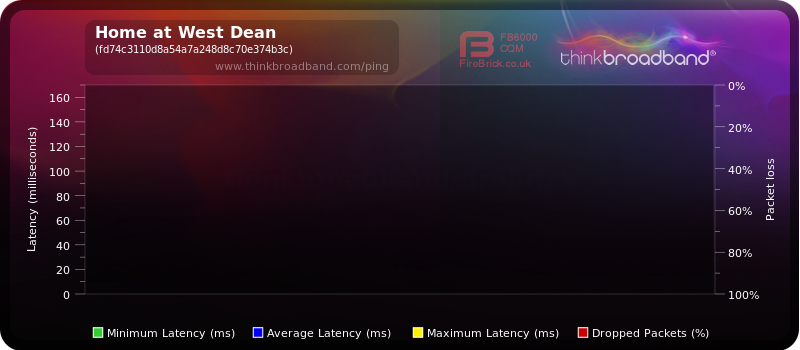
DSL stats as follows:
Uptime: 1 day, 1:48:28
DSL Type: G.992.5 annex A
Maximum Bandwidth (Up/Down) [kbps/kbps]: 18,028 / 1,764
Bandwidth (Up/Down) [kbps/kbps]: 444 / 1,144
Data Transferred (Sent/Received) [GB/GB]: 114.24 / 3.02
Output Power (Up/Down) [dBm]: 12.5 / 16.0
Line Attenuation (Up/Down) [dB]: 37.5 / 64.5
SN Margin (Up/Down) [dB]: 14.0 / 5.5
Vendor ID (Local/Remote): TMMB / TSTC
Loss of Framing (Local/Remote): 0 / 0
Loss of Signal (Local/Remote): 65,538 / 0
Loss of Power (Local/Remote): 0 / 0
Loss of Link (Remote): 0
Error Seconds (Local/Remote): 316,782 / 0
FEC Errors (Up/Down): 1,182 / 87,207,868
CRC Errors (Up/Down): 1,772,688 / 140,381
HEC Errors (Up/Down): NA / 44,183
Re: Please may I have an explanation of how the SNR affects broadband delivery?
06-11-2014 10:03 AM
- Mark as New
- Bookmark
- Subscribe
- Subscribe to RSS Feed
- Highlight
- Report to Moderator
Quote from: Townman Interesting - rising SNRM at night time!
Error counts and seconds are high too!
@CRT - what do the line stats look like from your / DLM end please?
Kevin this really would be a waste of effort by CRT at this time, it is not going to tell us any more than we already know. The fundamental problem here is the old standard drop-wire. Also spot checks on SNRM after dark are going to find occasions when the SNRM appears to have risen - it goes up and down all the time depending on the MW propagation effects of the atmosphere at any given time.
Of course the Error counts are on the high side, interference is being picked up by the old standard drop-wire!
Re: Please may I have an explanation of how the SNR affects broadband delivery?
06-11-2014 10:54 AM
- Mark as New
- Bookmark
- Subscribe
- Subscribe to RSS Feed
- Highlight
- Report to Moderator
Nice BQM graph, but remember if you are not on a fixed IP and you have a loss of PPP session (or sync) your IP address and Gateway usually change, so you will need to go and cancel that BQM chart and set up another (It'll suddenly give loads of red if that happens).
Quote from: Richard
Quote from: Townman When do the lines get moved? Could be the answer to all of your ills, as I would expect all of the drop wires to be replaced as well. That should get rid of the old grey drop wire.
Hey Kevin... you appear to imply that I would be potentially better off with newer drop wire... I guess I ought to have tried this before cancelling the newer line...
Hindsight is always an excellent thing
Quote from: Anotherone Now if your daytime SNRM is more stable, it suggests that the main part of the problem stems from the pickup of night-time interference, the bulk of which is MW/AM propagation. This can be caused by unbalanced lines (often caused by faults) not uncommon on long lines but not always the case, or where part of the connection doesn't use "twisted-pair" cable. This can be internal to your installation or sometimes external where the original BT cable is to a very old standard.
Obviously I didn't make my remarks in that earlier post clear enough as you hadn't realised the implications.
Incidentally, that old cable doesn't seem to be the thin grey type I'd mentioned before, it is a black one that's faded a bit (and possibly dirty) that looked like this other figure of 8 one that I mentioned
Quote from: Anotherone thick and black.
More modern drop-wire to spec. CW1411 is a 2-pair twisted pair cable (with steel insulated re-inforcing wires in the sheath) and is about 5.4mm in external diameter. You certainly look as thought you have some of that on your other line. Whether there is similar on the broadband line from the road to the connector box on the pole adjacent to the house, I'm afraid I can't tell from the picture as it isn't quite clear enough.
Quote from: Townman When do the lines get moved? Could be the answer to all of your ills, as I would expect all of the drop wires to be replaced as well.........
I'm afraid that won't necessarily happen automatically, especially if both existing lines from the main road are already CW1411 and if so if the existing cable reaches, they will use it But as I mentioned earlier, I have a cunning plan, which I'll expand on in a subsequent post.
Richard.P, if you would like to monitor your line's SNRM variations in more detail, I'll make a suggestion for you. Can you tell me what version of Windows your are running?
Quote from: Townman @CRT - what do the line stats look like from your / DLM end please?
I do hope they don't waste their effort on this at the moment.
Re: Please may I have an explanation of how the SNR affects broadband delivery?
06-11-2014 3:14 PM
- Mark as New
- Bookmark
- Subscribe
- Subscribe to RSS Feed
- Highlight
- Report to Moderator
Quote from: Anotherone Richard.P, if you would like to monitor your line's SNRM variations in more detail, I'll make a suggestion for you. Can you tell me what version of Windows your are running?
I am on Windows 7... and I do have a fixed IP address...
KRs... Richard...
Re: Please may I have an explanation of how the SNR affects broadband delivery?
06-11-2014 3:42 PM
- Mark as New
- Bookmark
- Subscribe
- Subscribe to RSS Feed
- Highlight
- Report to Moderator
You can create another folder somewhere if you want to save the Captures and Log file in a different one (that would be/is my choice). Below is my suggested setup (for you) -
Do not click on the Start Arrow, bottom left, yet! But it ought to automatically open at the Setup tab the first time anyway. Maximise the RouterStats Window.
First go to the Setup tab, then the Router tab and select your modem/router.
The URL tab should show the path where you get the stats, tick the box for the full path.
On the Login tab, there should be a tick in the box 'Router requires you to login'
The Username will show the default one, which you may have changed (admin for the 582n).
The password may be a default one (unless changed by you) or the one provided with the router originally - note, this is not your broadband password.
On the Graph tab, initially, untick the Adjust axis automatically boxes, you may want to alter the settings later. For the Noise Margin, set the Maximum to 10 and the Minimum to 0. For the Connection Speed set the maximum to 2000, minimum to 0. Tick Noise Margin Vertical Axis 'Plot average value of previous 50 points', but not the Connection Speed average. Remember to click Apply on both boxes (and any other time you make changes).
In the Sample Interval box choose 'Sample router every 10 seconds' and 'Points per page 720' and click Apply.
Next, go to the Capture tab. Define the folder where you want to save the Captured graphs, this could be the folder where you've installed RSL or better - another of your choice. Tick 'Capture noise margin graph images', also tick 'Capture part-graphs when RouterStats-Lite closes'. Tick the other two graphs if you wish. (The Ping capture setting is not saved on RSL close note).
Go to the Log tab, type the filename you want for the log, e.g. RSLite.txt & then browse to the folder you want to save it in, suggest the same as the graphs, when selected, the full pathname will appear in the box. Comma separated values is selected by default, and log every 1 sample.
Nothing to change on the Appearance tab.
On the System tab, tick 'Minimise to system tray', 'Prompt before closing', 'Show noise margin on tray icon' & 'Show tooltip hints'. If you want the Ping plotter, tick that as well. On the PIng tab you need to specify the IP address to ping - try 212.159.13.49 - one of Plusnet's ntp servers.
You can now go to the Noise Margin tab and click on the green Start button. You should see a Green Camera icon on the LHS showing capture is active.
If you right click on the graph, the drop down menu shows a tick against Capture. You will also see some other handy options you can use at any time, similar on the other graphs.
There is a minor bug in the last few versions where the ping is not always Captured automatically, so if you want one, do a right click Capture now, but the ping capture settings are not retained on closure of RouterStatsLite (RSL).
Maximise the RouterStats window before Minimising it to the Tray. This ensures captures are at the full screen size showing the most detail (as far as the SNRM is concerned).
You can create shortcuts to the exe file and to the folder for your captured files and put them on your desktop if you wish.
HTH.
Edit: I'm fairly sure the 585 v6/7 option works for the v8 - I hope so.
Re: Please may I have an explanation of how the SNR affects broadband delivery?
06-11-2014 9:20 PM
- Mark as New
- Bookmark
- Subscribe
- Subscribe to RSS Feed
- Highlight
- Report to Moderator
Quote from: Anotherone Edit: I'm fairly sure the 585 v6/7 option works for the v8 - I hope so.
Thank you for the thought... Anotherone... we are up and running... it was necessary to use the [User Defined] settings... which were easy enough to fix...
Re: Please may I have an explanation of how the SNR affects broadband delivery?
06-11-2014 10:34 PM
- Mark as New
- Bookmark
- Subscribe
- Subscribe to RSS Feed
- Highlight
- Report to Moderator
I expect you've realised that you've got to keep the computer on for continuous monitoring - make sure it can't go into sleep mode as it will all stop.
Might be an idea to have a look at what it does through one night at least and as much of a day as you can when you are in. I wouldn't personally leave it all running whilst I was out.
Edit: Can you adjust the sampling rate and points per page as it would be nice to see more detail of the variations to start with at least. (10 seconds, 720 per page)
Re: Please may I have an explanation of how the SNR affects broadband delivery?
07-11-2014 10:55 AM
- Mark as New
- Bookmark
- Subscribe
- Subscribe to RSS Feed
- Highlight
- Report to Moderator
Uptime: 2 days, 4:37:34
DSL Type: G.992.5 annex A
Maximum Bandwidth (Up/Down) [kbps/kbps]: 18,028 / 1,440
Bandwidth (Up/Down) [kbps/kbps]: 444 / 1,144
Data Transferred (Sent/Received) [GB/GB]: 204.50 / 6.36
Output Power (Up/Down) [dBm]: 12.5 / 16.0
Line Attenuation (Up/Down) [dB]: 37.5 / 64.5
SN Margin (Up/Down) [dB]: 14.0 / 3.0
Vendor ID (Local/Remote): TMMB / TSTC
Loss of Framing (Local/Remote): 0 / 0
Loss of Signal (Local/Remote): 65,538 / 0
Loss of Power (Local/Remote): 0 / 0
Loss of Link (Remote): 0
Error Seconds (Local/Remote): 17 / 0
FEC Errors (Up/Down): 113,462 / 214,590,826
CRC Errors (Up/Down): 3,977,711 / 678,012
HEC Errors (Up/Down): 1,650,782,851 / 242,665
Re: Please may I have an explanation of how the SNR affects broadband delivery?
07-11-2014 11:18 AM
- Mark as New
- Bookmark
- Subscribe
- Subscribe to RSS Feed
- Highlight
- Report to Moderator
It looks as though it's a higher resolution plot of the SNRM down - which is better than the other one.
Have a check up of your setup again.
Re: Please may I have an explanation of how the SNR affects broadband delivery?
07-11-2014 11:50 AM
- Mark as New
- Bookmark
- Subscribe
- Subscribe to RSS Feed
- Highlight
- Report to Moderator
At any given moment in the universe many things happen. Coincidence is a matter of how close these events are in space, time and relationship.
Opinions expressed in forum posts are those of the poster, others may have different views.
Re: Please may I have an explanation of how the SNR affects broadband delivery?
07-11-2014 12:07 PM
- Mark as New
- Bookmark
- Subscribe
- Subscribe to RSS Feed
- Highlight
- Report to Moderator
Re: Please may I have an explanation of how the SNR affects broadband delivery?
07-11-2014 12:43 PM
- Mark as New
- Bookmark
- Subscribe
- Subscribe to RSS Feed
- Highlight
- Report to Moderator
Quote from: Anotherone That is very likely true there w23, well done for that thought. That leads to further thoughts (sorry for the side track Richard.P) as I had a feeling the 585 only reported in 0.5db steps as do a number of other (generally older) modem/routers, but tracking the Max.Bandwidth appears to doing so to greater resolution
I chose the figures that would be tracked... when I setup the user defined parameters... RouterStats produced the graphs...
w23 is correct... thank you for that, w23... there didn't seem to be much point in recording something which wasn't continually changing... I had noticed that the values for Maximum Bandwidth and the SN Margin were most visibly different when I checked the router stats, so those are the values which I am tracking...
I've now been online continuously for 2 days 6 hours... usually I reboot when the email does not immediately download... so far, in this session, everything has kept working ok...
I have been leaving 2 PCs on continuously, both connected to forex servers... so there is a steady flow of data... while these servers will always resend missed data points, I've not noticed much inactivity... when the connection gets a bit 'iffy', the computer beeps... and this has only happened a couple of times in the last 24 hrs...
At 12:40am today...
Uptime: 2 days, 6:27:12
DSL Type: G.992.5 annex A
Maximum Bandwidth (Up/Down) [kbps/kbps]: 18,028 / 1,392
Bandwidth (Up/Down) [kbps/kbps]: 444 / 1,144
Data Transferred (Sent/Received) [GB/GB]: 204.58 / 6.53
Output Power (Up/Down) [dBm]: 12.5 / 16.0
Line Attenuation (Up/Down) [dB]: 37.5 / 64.5
SN Margin (Up/Down) [dB]: 13.5 / 2.5
Vendor ID (Local/Remote): TMMB / TSTC
Loss of Framing (Local/Remote): 0 / 0
Loss of Signal (Local/Remote): 65,538 / 0
Loss of Power (Local/Remote): 0 / 0
Loss of Link (Remote): 0
Error Seconds (Local/Remote): 19 / 0
FEC Errors (Up/Down): 113,960 / 222,742,814
CRC Errors (Up/Down): 4,025,798 / 687,602
HEC Errors (Up/Down): 1,650,782,853 / 245,146
- Subscribe to RSS Feed
- Mark Topic as New
- Mark Topic as Read
- Float this Topic for Current User
- Bookmark
- Subscribe
- Printer Friendly Page
- Plusnet Community
- :
- Forum
- :
- Help with my Plusnet services
- :
- Broadband
- :
- Please may I have an explanation of how the SNR af...
