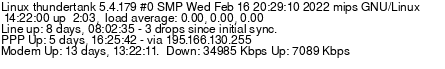Turn on suggestions
Auto-suggest helps you quickly narrow down your search results by suggesting possible matches as you type.
Showing results for
PSP connection (wireless)
Topic Options
- Subscribe to RSS Feed
- Mark Topic as New
- Mark Topic as Read
- Float this Topic for Current User
- Bookmark
- Subscribe
- Printer Friendly Page
- Plusnet Community
- :
- Forum
- :
- Help with my Plusnet services
- :
- Broadband
- :
- PSP connection (wireless)
PSP connection (wireless)
04-03-2011 12:15 AM
- Mark as New
- Bookmark
- Subscribe
- Subscribe to RSS Feed
- Highlight
- Report to Moderator
Hi all,
I'm having trouble working out how to connect my PSP to my wireless connection.
I'm using a Thomson TG585 v7, and have a PSP with v2.60 firmware. I need to update the firmware and can only do this wirelessly, as I have a Mac and can't connect to the PSP by USB.
Can you please advise on where I'm going wrong with connection settings?
I get through the wireless set-up and follow with the below settings, and it just stalls when trying to connect and times out:
1. Infrastructure Mode
2. WLAN - Scan
3. Choose my network SSID
4. Choose security as WPA-PSK (TKIP)
5. Enter my WPA key
6. Address settings: Easy
7. Save connection
Then I test connection, it starts to "exchange key information" and then it times out.
Any ideas anyone?
Thanks,
x
I'm having trouble working out how to connect my PSP to my wireless connection.
I'm using a Thomson TG585 v7, and have a PSP with v2.60 firmware. I need to update the firmware and can only do this wirelessly, as I have a Mac and can't connect to the PSP by USB.
Can you please advise on where I'm going wrong with connection settings?
I get through the wireless set-up and follow with the below settings, and it just stalls when trying to connect and times out:
1. Infrastructure Mode
2. WLAN - Scan
3. Choose my network SSID
4. Choose security as WPA-PSK (TKIP)
5. Enter my WPA key
6. Address settings: Easy
7. Save connection
Then I test connection, it starts to "exchange key information" and then it times out.
Any ideas anyone?
Thanks,
x
Message 1 of 7
(20,109 Views)
6 REPLIES 6
Re: PSP connection (wireless)
04-03-2011 9:27 AM
- Mark as New
- Bookmark
- Subscribe
- Subscribe to RSS Feed
- Highlight
- Report to Moderator
Hmmm, do you have MAC address filtering enabled on the router? Other than that not sure, unless the router is set to WPA2. What other options are there on the PSP?
Message 2 of 7
(2,407 Views)
Re: PSP connection (wireless)
04-03-2011 10:29 AM
- Mark as New
- Bookmark
- Subscribe
- Subscribe to RSS Feed
- Highlight
- Report to Moderator
How do I check if there is MAC address filtering enabled Matt? I don't think I do, I can connect other devices like my PS3 and iPhone wirelessly without problems.
Also, how do I check if the router is set to WPA2?
Options are limited on the PSP - it allows me to enter a specific IP address if I wanted to, but I understand that Plusnet IP addresses aren't static so I can't do this?!
Thanks,
Also, how do I check if the router is set to WPA2?
Options are limited on the PSP - it allows me to enter a specific IP address if I wanted to, but I understand that Plusnet IP addresses aren't static so I can't do this?!
Thanks,
Message 3 of 7
(2,407 Views)
Re: PSP connection (wireless)
04-03-2011 11:40 AM
- Mark as New
- Bookmark
- Subscribe
- Subscribe to RSS Feed
- Highlight
- Report to Moderator
I don't remember my PSP requiring any extra drivers for the PC when using it over USB.
Is it possible that the Mac will just detect the PSP + CoreDuo stick as an external drive, and you can put the firmware on to it that way?
I've found my PSP is flakey when connecting to my WPA+WPA2 wireless so I usually knock it down to just WPA for the duration of any updates etc.
I think I've also had to enable 802.11b mode on the wireless in the past.
Is it possible that the Mac will just detect the PSP + CoreDuo stick as an external drive, and you can put the firmware on to it that way?
I've found my PSP is flakey when connecting to my WPA+WPA2 wireless so I usually knock it down to just WPA for the duration of any updates etc.
I think I've also had to enable 802.11b mode on the wireless in the past.
Message 4 of 7
(2,407 Views)
Re: PSP connection (wireless)
04-03-2011 4:56 PM
- Mark as New
- Bookmark
- Subscribe
- Subscribe to RSS Feed
- Highlight
- Report to Moderator
Re the MAC filtering, if you haven't turned it on then it won't be - though WPA/WPA2 (as mentioned by avatastic above) is the default security mode for the router. You can change this to WPA only, which might work - log on to the router at http://192.168.1.254 (username and password as per the leaflet that came with the router) and choose Home network on the left, then click the wireless network on the main page. Then choose configure in the top right and the security dropdown is at the bottom of the page - select WPA.
Alternatively take the memory stick out of the PSP and use a card reader to copy the firmware file directly onto that - you should then be able to put it back in the PSP and update it from there via the PSP's settings (again as avatastic says )
)
Hope that helps,
Alternatively take the memory stick out of the PSP and use a card reader to copy the firmware file directly onto that - you should then be able to put it back in the PSP and update it from there via the PSP's settings (again as avatastic says
Hope that helps,
Message 5 of 7
(2,407 Views)
Re: PSP connection (wireless)
05-03-2011 1:18 PM
- Mark as New
- Bookmark
- Subscribe
- Subscribe to RSS Feed
- Highlight
- Report to Moderator
Thanks guys! Changing to WPA worked perfectly! Problem solved! Thanks again 
Message 6 of 7
(2,407 Views)
Re: PSP connection (wireless)
05-03-2011 1:22 PM
- Mark as New
- Bookmark
- Subscribe
- Subscribe to RSS Feed
- Highlight
- Report to Moderator
I think I remember this, if it's an original (fat) PSP you can't use WPA2 until you update the firmware, so once you update try again with WPA2 and it should work.
Message 7 of 7
(2,407 Views)
Topic Options
- Subscribe to RSS Feed
- Mark Topic as New
- Mark Topic as Read
- Float this Topic for Current User
- Bookmark
- Subscribe
- Printer Friendly Page