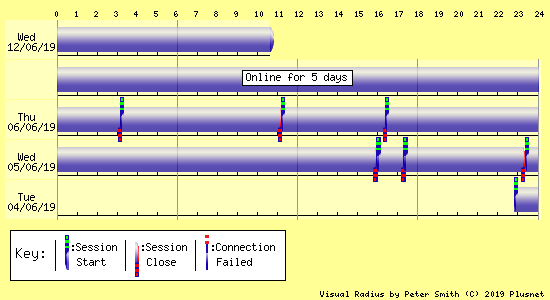Noise Margin Change Request
- Subscribe to RSS Feed
- Mark Topic as New
- Mark Topic as Read
- Float this Topic for Current User
- Bookmark
- Subscribe
- Printer Friendly Page
- Plusnet Community
- :
- Forum
- :
- Help with my Plusnet services
- :
- Broadband
- :
- Re: Noise Margin Change Request
Noise Margin Change Request
05-06-2019 3:47 PM
- Mark as New
- Bookmark
- Subscribe
- Subscribe to RSS Feed
- Highlight
- Report to Moderator
Hi,
I'm trying to get a bit better speed out my line, as I had with a previous supplier.
Could I request my SNR is moved to 6 please.
I've noticed Plusnet can go as low as 3, but not sure if my connection would be stable with that?
Thanks.
Re: Noise Margin Change Request
05-06-2019 4:06 PM
- Mark as New
- Bookmark
- Subscribe
- Subscribe to RSS Feed
- Highlight
- Report to Moderator
Hi @mcv and welcome to the forums!
The SNR margin target for your line is currently at 6dB but the actual margin is 7.5dB. While we can reset the SNR margin to 6dB as the circuit is currently experiencing some drops, the actual SNR margin will increase to improve stability.
Your connection loop loss is 42.5 which is a measurement of line length, in theory you should be targeted at 9dB. However, if you wish we can decrease the SNR to 6dB if you do not mind the circuit potentially becoming increasingly unstable.
Thank you.
Re: Noise Margin Change Request
05-06-2019 4:21 PM
- Mark as New
- Bookmark
- Subscribe
- Subscribe to RSS Feed
- Highlight
- Report to Moderator
Hi Jubby,
Thanks for the very quick reply!
Could you reset it to 6 for me please, see how it goes.
Thanks.
Re: Noise Margin Change Request
05-06-2019 4:53 PM
- Mark as New
- Bookmark
- Subscribe
- Subscribe to RSS Feed
- Highlight
- Report to Moderator
No problem @mcv,
I attempted to reset the SNR margin to 6dB with our usual tool however, it did not go through. As this is the case, I have reset it with another tool but you will need to turn your router off and back on anytime after the next 4 hours for it to take effect.
Checking the type of ADSL you are on, it doesn't show ADSL2+ when it is available therefore, I have placed an order to upgrade your service. Although it doesn't make much difference except allow a connection speed more than 8Mb (which your line isn't achieving) and allow quicker changes to interleaving it is best do so in case of any future upgrades.
Thanks again.
Re: Noise Margin Change Request
05-06-2019 6:32 PM
- Mark as New
- Bookmark
- Subscribe
- Subscribe to RSS Feed
- Highlight
- Report to Moderator
Jubby,
I'll power off the router later tonight.
Thanks for your time.
Re: Noise Margin Change Request
06-06-2019 12:42 PM - edited 06-06-2019 12:45 PM
- Mark as New
- Bookmark
- Subscribe
- Subscribe to RSS Feed
- Highlight
- Report to Moderator
A warm welcome to the forums.
Given the information shared here, there might be things that you should look at / consider in your aspirations to optimise your line speed. With a line attenuation of 42.5 you might reasonably expect from a good line at a SNRM of 6dB
- ADSL 6.5Mbps synch speed / 6Mbps data speed
- ADSL2+ 8.2Mbps synch speed / 7.2 data speed
The report that your TARGET SNRM is 6dB but the observed SNRM was 7.5dB somewhat suggests that there could be noise on your line. You would be wise to follow the self help speed issues guides (see the link below). The OBSERVED SNRM is not constant, it is dynamic...
- When your router makes a new xDSL connection, it negotiates the best possible sync speed to deliver the TARGET SMRM (6dB) over the CURRENT background noise
- Thereafter (until the xDSL connection is dropped for whatever reason) the sync speed remains unchanged
- If the background noise decreases then the OBSERVED SNRM increases (7.5dB) - error rates fall and the effective data throughput can increase
- If the background noise increases then the OBSERVED SNRM decreases - if it gets too low, you will see higher error rates consequently the DATA throughput rate decreases, possibly leading to the line dropping
- In the absence of any fault, the background noise levels are higher during non-daylight hours due to AM radio interference from the EU countries - depending on the quality of your line, this can decrease the SNRM by 0.5-3.0dB
The observed 7.5dB might be explained by either...
- Your router last performed a new xDSL sync during dark hours whilst experiencing continental radio interference; when then inspected during day light hours in the absence of that interference the SNRM rose to 7.5dB
- At the time the last xDSL session was established there was noise on the line and / or other RFI present, which when removed lifted the SNRM by 1.5dB
To get the best synch speed, you need to force your router to do one resync during daylight hours and then monitor the variation of the SNRM and connection using the router web pages. Note any disconnections.
If there is only noise from (1) above, you should not really see any issues. Data throughput might blip a little but not much.
If the noise comes from (2) above, then this needs investigation.
Broadband is not going to work well if the "phone" line is not working properly.
Please perform a quiet line test - dial 17070 select option 2 using a corded phone plugged into the test socket behind the face plate of the master socket. It should be silent. A noisy phone line (or no dial tone) will have a marked adverse impact on the performance of broadband.
If the line is noisy or there is no dial tone, then a PHONE LINE fault needs to be raised with your phone provider. If this is PlusNet, you can report a fault on line using the button below. From the Q&A list, choose the one which matches the problem, 'open' the 'section' and click the trouble-shooter link. NB: If you receive a failure message (rather than a log-in prompt) then log-in to the user portal in a different browser tab and attempt to use the trouble-shooter again.
If there is noise on your line, you will find that a lower sync speed is likely to encounter fewer errors and thereby deliver a better data transfer rate than a higher sync rate with a lot of errors.
In another browser tab, login into the Plusnet user portal BEFORE clicking the fault & ticket links
Superusers are not staff, but they do have a direct line of communication into the business in order to raise issues, concerns and feedback from the community.
If this post helped, please click the Thumbs Up and if it fixed your issue, please click the This fixed my problem green button below.
Re: Noise Margin Change Request
07-06-2019 7:27 AM
- Mark as New
- Bookmark
- Subscribe
- Subscribe to RSS Feed
- Highlight
- Report to Moderator
Hi Townman,
Thanks for adding to this discussion with your detailed explanation.
I'm trying to borrow a wired phone to check for line noise. Using the cordless I havent noticed any noise.
I have started keeping a log of disconnection times, connection speeds. I'll try log different times of day and night.
The last time my modem performed a resync was around 4:30PM on the 06/06. At around 6PM the stats showed a noise margin of 5.1/6.6. At 6:30AM this morning it was showing 5.1/6.8.
Regards
Re: Noise Margin Change Request
07-06-2019 8:47 AM
- Mark as New
- Bookmark
- Subscribe
- Subscribe to RSS Feed
- Highlight
- Report to Moderator
If you ‘witness’ a sync drop do a QLT at that time. Do them periodically - line noise can be transient especially in (or after) wet weather.
Which router are you using?
In another browser tab, login into the Plusnet user portal BEFORE clicking the fault & ticket links
Superusers are not staff, but they do have a direct line of communication into the business in order to raise issues, concerns and feedback from the community.
If this post helped, please click the Thumbs Up and if it fixed your issue, please click the This fixed my problem green button below.
Re: Noise Margin Change Request
10-06-2019 7:44 PM
- Mark as New
- Bookmark
- Subscribe
- Subscribe to RSS Feed
- Highlight
- Report to Moderator
Hi @Jubby ,
The line seems stable at the moment;
| 10/06/19 | 07:00 PM |
| 5 - Mode | ADSL |
| 6 - Uptime: | 4 days 02:42:33 |
| 7 - Data rate: | 732/5262 |
| 8 - Maximum data rate: | 1136/5688 |
| 9 - Noise margin: | 5.1/6.1 |
| 10 - Line attenuation: | 25.4/47.0 |
| 12 - Data sent/received: | 1.4G/2.5G |
The last reboot of the router was the one you requested for the settings change to take affect.
What site do you's suggest we use for speed testing?
I noticed on www.speedtest.net my ping dropped to the low 20's after you adjusted my settings, from the 05/06/19 at 6:14pm, until 06/06/19 at 12:25am, when they went back into the 30's.
Do you know why the ping changed like that?
I use my laptop wired to the router while testing.
Regards
Mark.
Re: Noise Margin Change Request
11-06-2019 9:33 AM
- Mark as New
- Bookmark
- Subscribe
- Subscribe to RSS Feed
- Highlight
- Report to Moderator
Hi @mcv
Glad to hear that your line has settled down.
It's hard to make a call on what is affecting the ping as it can be affected by a number of different factors. Could be worth running a trace route to pingbox1.thinkbroadband.com and posting the results here so that we can see where the ping starts to suffer.
Best wishes
Dave
Re: Noise Margin Change Request
12-06-2019 6:07 AM
- Mark as New
- Bookmark
- Subscribe
- Subscribe to RSS Feed
- Highlight
- Report to Moderator
Hi Dave,
Thanks for your reply.
I can see no problem with this traceroute?
Wish I took one while the ping was in the 20s so I could compare them.
tracert pingbox1.thinkbroadband.com
Tracing route to pingbox1.thinkbroadband.com [80.249.99.164]
over a maximum of 30 hops:1 1 ms 2 ms 1 ms dsldevice.lan [192.168.1.254]
2 * * * Request timed out.
3 * 36 ms 33 ms 129.hiper04.sheff.dial.plus.net.uk [195.166.143.129]
4 35 ms 35 ms 34 ms 128.hiper04.sheff.dial.plus.net.uk [195.166.143.128]
5 34 ms 34 ms 34 ms 195.99.125.136
6 35 ms 34 ms 33 ms peer8-et-0-0-4.telehouse.ukcore.bt.net [109.159.252.158]
7 * * * Request timed out.
8 35 ms 33 ms 33 ms po4-31.core-rs2.thdo.ncuk.net [80.249.97.85]
9 35 ms 34 ms 35 ms pingbox1.thinkbroadband.com [80.249.99.164]
Regards,
Mark.
Re: Noise Margin Change Request
12-06-2019 10:49 AM
- Mark as New
- Bookmark
- Subscribe
- Subscribe to RSS Feed
- Highlight
- Report to Moderator
Hi Mark, that traceroute looks OK to me too.
While the latency may have increased slightly I'd say 30ms is still good.
Just tested your service and things seem to be looking OK:
xDSL Status Check Test Outcome :
|
Test Outcome |
: | Pass |
|
Description |
: | OK. |
|
Circuit Sync Status |
: | Circuit In Sync |
NTE Detail :
|
Power Status |
: | NTE |
Upstream Link Info
| Loop Loss | SNR Margin | Errored Seconds | Hec Errors | Cell Count | Speed |
|---|
| 25.4 | 4.2 | 0 | 0 | 144374 | 732 |
Downstream Link Info
| Loop Loss | SNR Margin | Errored Seconds | Hec Errors | Cell Count | Speed |
|---|
| 47 | 6.4 | 0 | N/A | 4172272 | 5260 |
Downstream BIP Interface Data
| Current Line Rate | Line Rate Change TimeStamp | Maximum Stable Rate Recalculated | Profile TimeStamp | Maximum Stable Rate | Fault Threshold Rate | Interleaving Flag |
|---|
| 4640 | 11/06/2019 03:14:03 | N | 05/06/2019 17:20:20 | 4000 | 3200 | A |
I've stopped myself from running a copper line test as it would drop your streak of 5 days:
And an unnecessary resync may also affect your speeds or SNR margin.
Having said that if you're still looking for more speed, happy to try reducing the SNR target to 3dB a go?
Re: Noise Margin Change Request
12-06-2019 4:52 PM
- Mark as New
- Bookmark
- Subscribe
- Subscribe to RSS Feed
- Highlight
- Report to Moderator
Hi @Gandalf
Thanks for spending your time on this.
Yes, I would like to try going for a noise margin of 3. I won't know until I try it!
It's my upload speed I'm really trying to increase, but an extra bit of download would be nice too.
Also, looking into why my ping was lower for a time, could fast path be anything to do with that? I'm still reading up on how that works.
Regards,
Mark.
Re: Noise Margin Change Request
12-06-2019 4:55 PM
- Mark as New
- Bookmark
- Subscribe
- Subscribe to RSS Feed
- Highlight
- Report to Moderator
Hi Townman, I'm still on the Plusnet supplied;
| 3 - Firmware version: | 7.275.11_F2704N_Plusnet |
| 4 - Board version: | F@ST2704N |
Regards,
Mark.
Re: Noise Margin Change Request
12-06-2019 5:13 PM
- Mark as New
- Bookmark
- Subscribe
- Subscribe to RSS Feed
- Highlight
- Report to Moderator
May just do a sanity check here please...
Post #2 had the line attenuation reported as 42.5db
Post #4 referenced migrating the service to ADSL2+
Post #9 reports the mode as ADSL (still?) and attenuation up at 47dB
- Has this line been migrated to 21CN / ADSL2+ ?
The attenuation change suggests that it has, but the modem modulation type reported does not - that said an attenuation change at +4.5dB is at the top end of the difference between ADSL and ADSL2+ expectations - Is the line operating as ADSL or ADSL2+ ?
Should the 2704n router more clearly report the modulation mode if this is indeed operating in ADSL2+ mode? - The reported speed is right on the threshold of expectations of a 47dB line under ADSL (5536kbp) - it is somewhat short of the expectations for ADSL2+ at a SNRM of 6dB (6400kbps) - is there potentially something else causing issues here - such as internal extension wiring?
In another browser tab, login into the Plusnet user portal BEFORE clicking the fault & ticket links
Superusers are not staff, but they do have a direct line of communication into the business in order to raise issues, concerns and feedback from the community.
If this post helped, please click the Thumbs Up and if it fixed your issue, please click the This fixed my problem green button below.
- Subscribe to RSS Feed
- Mark Topic as New
- Mark Topic as Read
- Float this Topic for Current User
- Bookmark
- Subscribe
- Printer Friendly Page
- Plusnet Community
- :
- Forum
- :
- Help with my Plusnet services
- :
- Broadband
- :
- Re: Noise Margin Change Request