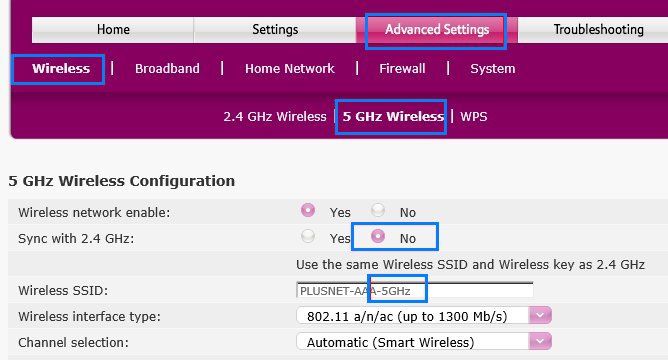New customer from Sky - speeds poor
- Subscribe to RSS Feed
- Mark Topic as New
- Mark Topic as Read
- Float this Topic for Current User
- Bookmark
- Subscribe
- Printer Friendly Page
- Plusnet Community
- :
- Forum
- :
- Help with my Plusnet services
- :
- Broadband
- :
- New customer from Sky - speeds poor
- « Previous
-
- 1
- 2
- Next »
Re: New customer from Sky - speeds poor
02-05-2019 3:21 PM
- Mark as New
- Bookmark
- Subscribe
- Subscribe to RSS Feed
- Highlight
- Report to Moderator
Thanks for getting back to me, I am very sorry for the conflicting information.
If the SNR settings are set too high/ low for your line then amending these can certainly improve the speed/ stability of a connection however, from reviewing both mine and the agents test results the SNR reset does not have an amended dB, meaning the reset they have done will unlikely have any effect. As mentioned I have been sure to pass on the relevant feedback with regards to this.
Re: New customer from Sky - speeds poor
03-05-2019 2:14 PM
- Mark as New
- Bookmark
- Subscribe
- Subscribe to RSS Feed
- Highlight
- Report to Moderator
I have done another speed check this morning and am getting 2.59mbps download and 0.37mbps upload.
I agree this is higher than the abysmal 0.4 guaranteed speed but is totally unacceptable.
My daughter recently chose PlusNet as her first provider in her new home, but was unable to watch videos at all. Following calls to customer services she had a visit from BT who changed her phone socket giving an extra 2mbps. They advised that her broadband was capped at the exchange at 8mbps, and PlusNet removed the cap. Her speeds are now vastly improved.
I am wondering whether I have a cap at the exchange which may be slowing down the service too?
My speed with Sky until I moved to PlusNet last week was 14.65 download and 1.74 upload so I cannot understand why it has dropped so much.
Re: New customer from Sky - speeds poor
03-05-2019 2:17 PM
- Mark as New
- Bookmark
- Subscribe
- Subscribe to RSS Feed
- Highlight
- Report to Moderator
Oh back to now broadband (sky) on 16th may
🤔🤗
Re: New customer from Sky - speeds poor
03-05-2019 3:19 PM
- Mark as New
- Bookmark
- Subscribe
- Subscribe to RSS Feed
- Highlight
- Report to Moderator
Afternoon all ![]()
Your line is capped at 8mb @doublekite however, as your line is in sync much lower than this (currently 3.2mb) it will be having no effect on your speed.
As previously mentioned, we could certainly look to booking an engineer to investigate further but as you are within your estimates if an engineer was unable to locate any faults you could be charged £65 for the visit.
Re: New customer from Sky - speeds poor
03-05-2019 6:23 PM
- Mark as New
- Bookmark
- Subscribe
- Subscribe to RSS Feed
- Highlight
- Report to Moderator
Thanks for all the advice Lauren.
So what are my options now as I am finding the slow speed so frustrating and I keep losing connection as well.
I have moved the router closer but this has had no effect on loss of connection, its like being back in the dial up days.
I would appreciate any advice you can offer please, I certainly do not wish to be stung with a £65 charge for BT coming out. I just cannot understand why Sky was so much faster when they use the same BT lines.
Don't want to leave PlusNet, your customer service is amazing!
Re: New customer from Sky - speeds poor
03-05-2019 7:14 PM
- Mark as New
- Bookmark
- Subscribe
- Subscribe to RSS Feed
- Highlight
- Report to Moderator
Thanks for your response.
Though Sky still use the BT Network, as an LLU provider they use their own equipment in the exchange, this could explain the difference in speed you're seeing.
As we are providing speeds within the estimates as per the email and the DSL checker here isn't really much we can do other than arrange an engineer I'm afraid.
I can see that there has been a number of drops in connection earlier today, I've tested the line again (this may have caused a drop also, so sorry if I have caused any disruption) and can't see any issues that may cause the drops. I'd advise having a run through our troubleshooting and connect your router to the test socket, once done please get back to us if the issue persists.
Re: New customer from Sky - speeds poor
05-05-2019 5:37 PM
- Mark as New
- Bookmark
- Subscribe
- Subscribe to RSS Feed
- Highlight
- Report to Moderator
I just cannot live with this dreadful speed. Last night my wife was on her Amazon Fire and I could not even get online....got the message "insufficient bandwidth" which I have never had before when I was with Sky.
So the internet was basically unusable for two devices....and my wife was experiencing drop out and poor picture too. We are not gaming, just browsing, Its intolerable.
As requested please e mail me my options, ideally I would like to cancel my contract as having paid 12 months upfront I feel really let down by PlusNet.
Re: New customer from Sky - speeds poor
05-05-2019 7:30 PM
- Mark as New
- Bookmark
- Subscribe
- Subscribe to RSS Feed
- Highlight
- Report to Moderator
Please read "cured of plusnet" for my experience
I would suggest emailing the CEO of plusnet to be assigned your own case handler.
Re: New customer from Sky - speeds poor
05-05-2019 7:57 PM
- Mark as New
- Bookmark
- Subscribe
- Subscribe to RSS Feed
- Highlight
- Report to Moderator
@doublekite wrote:
I just cannot live with this dreadful speed. Last night my wife was on her Amazon Fire and I could not even get online....got the message "insufficient bandwidth" which I have never had before when I was with Sky.
It might be worth trying to rule out wifi issues as being part of the reason
Plusnet have some info here or how to split the wifi spectrums here
(by save changes on the second link, this means click the apply button)
If you do decide to try what's suggested in both links and the wifi still gives you issues, then it's possible the latest software could be causing this (assuming the router is a Plusnet Hub One).
Re: New customer from Sky - speeds poor
05-05-2019 9:00 PM
- Mark as New
- Bookmark
- Subscribe
- Subscribe to RSS Feed
- Highlight
- Report to Moderator
My router is model "Sagem 2704N Plusnet".
When I connect via 192.168.1.254 I do not get a 'wireless' tab when clicking 'Advanced' so cannot see if I am on 2.4Ghz or 5Ghz as shown in this post https://community.plus.net/t5/My-Router/2-4ghz-and-or-5ghz-best-practice/td-p/1351950
I assume I do not have a Plusnet Hub One router?
Re: New customer from Sky - speeds poor
05-05-2019 9:38 PM
- Mark as New
- Bookmark
- Subscribe
- Subscribe to RSS Feed
- Highlight
- Report to Moderator
Ah, sorry about that, no you're not using a hub one ![]()
Therefore the insufficient bandwidth message is more than likely be due to your routers speed.
Re: New customer from Sky - speeds poor
06-05-2019 10:25 AM
- Mark as New
- Bookmark
- Subscribe
- Subscribe to RSS Feed
- Highlight
- Report to Moderator
Hi @doublekite,
To change the wireless channel on your Hub Zero, please follow the guide below.
1) To connect to your Plusnet Hub Zero, you will need to open a browser and go to http://192.168.1.254
2) Once you are connected, you will see the option that says 'Wi-Fi Network' with the name of your network followed by the 'Settings' button.
3) Please select 'Settings' and you will be asked to log in with the 'Router Password'. This password is found on the bottom of the router and is case sensitive. This password can also be found on the plastic card that came with the router.
4) The Channel is the key option that we need to look for, If this is on Auto then we will want to change this to one of the 13 channels listed on the drop down menu. This stage is all down to trial and error to find the best channel for you.
If you have a Android mobile device, you can download a free WiFi analyser from the PlayStore to find which channel is over saturated then avoid this channel.
Let us know how you get on.
Re: New customer from Sky - speeds poor
06-05-2019 12:12 PM
- Mark as New
- Bookmark
- Subscribe
- Subscribe to RSS Feed
- Highlight
- Report to Moderator
Plug the lead back In an viola.
You've waisted more time to compete useless tasks that can only be fixed by an external source
Rumour has it the openreach training department at Hogwarts is starting in sept
- « Previous
-
- 1
- 2
- Next »
- Subscribe to RSS Feed
- Mark Topic as New
- Mark Topic as Read
- Float this Topic for Current User
- Bookmark
- Subscribe
- Printer Friendly Page
- Plusnet Community
- :
- Forum
- :
- Help with my Plusnet services
- :
- Broadband
- :
- New customer from Sky - speeds poor