Move to 21CN happened or not?
- Subscribe to RSS Feed
- Mark Topic as New
- Mark Topic as Read
- Float this Topic for Current User
- Bookmark
- Subscribe
- Printer Friendly Page
- Plusnet Community
- :
- Forum
- :
- Help with my Plusnet services
- :
- Broadband
- :
- Move to 21CN happened or not?
Move to 21CN happened or not?
19-02-2014 7:41 PM
- Mark as New
- Bookmark
- Subscribe
- Subscribe to RSS Feed
- Highlight
- Report to Moderator
This is where I am so far.
Thursday 30th Jan - Raised a ticket (#80571737) to move to 21CN and uncap upload.
Thursday 30th Jan - Confirmation an order had been placed and could take 7 to 10 days.
Thursday 13th Feb - Waited 10 days then went looking and found a ticket with:
“An update report has been received for this account.
The broadband service is now being transferred to the 21C Network.
The transfer will complete by midnight on 18/02/2014.”
Monday 17th Feb – Something happened just after midnight according to the Quality Monitor on TBB and router stats changed from: (pretty stable for the last year or two)
Downstream Connection Speed around 8100kbps
Downstream Attenuation around 40db
Downstream Noise margin around 6db
Upstream Connection Speed around 443kbps
IP Profile 7.15Mb
To:
Downstream Connection Speed around 6599kbps
Downstream Attenuation around 43.5db
Downstream Noise margin around 15db
Upstream Connection Speed around 443kbps
IP Profile 5.8Mb
Tuesday 18th Feb – Ticket with this:
“Provisioning of your ADSL Account Information
BT Reference Number changed from BBIPxxxxxxxx to BBEUxxxxxxxx. BT Circuit Number changed from CBUKxxxxxxxx to BBEUxxxxxxxx”
AND View my usage was reset.
Wednesday 19th Feb –
No other communication from Plusnet.
I have a Netgear DG834 which as far as I can tell does not show what ADSL type the connection is.
The main concern is the jump to 15db Noise Margin and the corresponding lowering of the Downstream Synch, if this is just an effect of training then so be it, I will leave well alone.
I realise it is marginal whether I will see much of an increase in download speed with ADSL2+ but I was after an increase in upload.
Should I wait, reset the router, raise a ticket? Any advice would be grateful.
Regards
Bryan
Re: Move to 21CN happened or not?
19-02-2014 8:08 PM
- Mark as New
- Bookmark
- Subscribe
- Subscribe to RSS Feed
- Highlight
- Report to Moderator
2. Which version of the netgear DG834 do you have?
Re: Move to 21CN happened or not?
19-02-2014 8:48 PM
- Mark as New
- Bookmark
- Subscribe
- Subscribe to RSS Feed
- Highlight
- Report to Moderator
2. DG834 v4 - Firmware V5.01.16
Re: Move to 21CN happened or not?
20-02-2014 1:15 AM
- Mark as New
- Bookmark
- Subscribe
- Subscribe to RSS Feed
- Highlight
- Report to Moderator
Re: Move to 21CN happened or not?
20-02-2014 1:23 AM
- Mark as New
- Bookmark
- Subscribe
- Subscribe to RSS Feed
- Highlight
- Report to Moderator
Re: Move to 21CN happened or not?
20-02-2014 8:03 AM
- Mark as New
- Bookmark
- Subscribe
- Subscribe to RSS Feed
- Highlight
- Report to Moderator
Now will have to request the upload to be uncapped and look into getting a better router (mabey a Billion 7800) to deal with the long line I am on and get the SNR down.
Thanks for the help.
Re: Move to 21CN happened or not?
20-02-2014 9:26 AM
- Mark as New
- Bookmark
- Subscribe
- Subscribe to RSS Feed
- Highlight
- Report to Moderator
I've placed an order for your upstream to be uncapped, this should become effective as of tomorrow morning.
Re: Move to 21CN happened or not?
20-02-2014 6:35 PM
- Mark as New
- Bookmark
- Subscribe
- Subscribe to RSS Feed
- Highlight
- Report to Moderator
Re: Move to 21CN happened or not?
20-02-2014 7:05 PM
- Mark as New
- Bookmark
- Subscribe
- Subscribe to RSS Feed
- Highlight
- Report to Moderator
Thanks for that.
@Jaggies
That's just what I needed to hear. I will leave things to settle down for a couple of weeks and see where I am before I do anything although I have been thinking about a new router anyway. I have seen some post saying it may need months to stabilise but find that hard to believe, how long would you suggest is reasonable to wait before interfering?
Re: Move to 21CN happened or not?
20-02-2014 7:09 PM
- Mark as New
- Bookmark
- Subscribe
- Subscribe to RSS Feed
- Highlight
- Report to Moderator
However, yes, there have been stories where this process has taken weeks, so if you see no improvement by the middle of next week, ask for a SNR reset. Provided your connection has remained stable it should help.
Re: Move to 21CN happened or not?
20-02-2014 7:21 PM
- Mark as New
- Bookmark
- Subscribe
- Subscribe to RSS Feed
- Highlight
- Report to Moderator
Thanks for the advice.
Re: Move to 21CN happened or not?
20-02-2014 8:24 PM
- Mark as New
- Bookmark
- Subscribe
- Subscribe to RSS Feed
- Highlight
- Report to Moderator
Re: Move to 21CN happened or not?
20-02-2014 8:29 PM
- Mark as New
- Bookmark
- Subscribe
- Subscribe to RSS Feed
- Highlight
- Report to Moderator
Should I reboot the router to have this take effect or just wait?
Re: Move to 21CN happened or not?
20-02-2014 11:53 PM
- Mark as New
- Bookmark
- Subscribe
- Subscribe to RSS Feed
- Highlight
- Report to Moderator
If you post up some router stats, you should see the difference. If you can't (or if it's still at 15db) it's likely that something on the line is causing the SNR to go straight back up.
Re: Move to 21CN happened or not?
21-02-2014 7:58 AM
- Mark as New
- Bookmark
- Subscribe
- Subscribe to RSS Feed
- Highlight
- Report to Moderator
- Subscribe to RSS Feed
- Mark Topic as New
- Mark Topic as Read
- Float this Topic for Current User
- Bookmark
- Subscribe
- Printer Friendly Page
- Plusnet Community
- :
- Forum
- :
- Help with my Plusnet services
- :
- Broadband
- :
- Move to 21CN happened or not?

