Horrible lag spikes
- Subscribe to RSS Feed
- Mark Topic as New
- Mark Topic as Read
- Float this Topic for Current User
- Bookmark
- Subscribe
- Printer Friendly Page
- Plusnet Community
- :
- Forum
- :
- Help with my Plusnet services
- :
- Broadband
- :
- Horrible lag spikes
Re: Horrible lag spikes
18-03-2016 9:04 AM
- Mark as New
- Bookmark
- Subscribe
- Subscribe to RSS Feed
- Highlight
- Report to Moderator
that is barely enough for one person to be doing one thing at a time on the internet.
Do you get better results if you remove the faceplate from the MASTER phone socket, and plug your modem/router (using a short RJ11 cable) into the hidden TEST socket, as shown below -
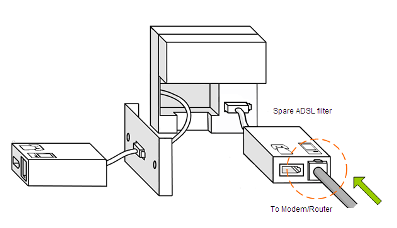
This quick test will determine whether there is much you can do to improve things !
Ideally you would want to try doing this during daylight hours, as you are more likely to get a higher sync, than after dark.
While you are plugged in to the TEST socket, run through the BT Wholesale Broadband Performance Test, then after the speed test, click on "[Further Diagnostics]" button, enter your phone number, and click on "[Run Diagnostic Test]". Copy and paste those results into this forum.
Re: Horrible lag spikes
18-03-2016 3:18 PM
- Mark as New
- Bookmark
- Subscribe
- Subscribe to RSS Feed
- Highlight
- Report to Moderator
Do the same again when connected to the Test socket.
Re: Horrible lag spikes
18-03-2016 8:06 PM
- Mark as New
- Bookmark
- Subscribe
- Subscribe to RSS Feed
- Highlight
- Report to Moderator
Re: Horrible lag spikes
18-03-2016 8:29 PM
- Mark as New
- Bookmark
- Subscribe
- Subscribe to RSS Feed
- Highlight
- Report to Moderator
Re: Horrible lag spikes
19-03-2016 10:03 AM
- Mark as New
- Bookmark
- Subscribe
- Subscribe to RSS Feed
- Highlight
- Report to Moderator
Quote from: TheOliBaguette I am sorry, removing the faceplate from my master phone socket is not an option.
Does that mean you don't have an NTE5a Master Socket similar to the one on the left?
Re: Horrible lag spikes
19-03-2016 11:05 AM
- Mark as New
- Bookmark
- Subscribe
- Subscribe to RSS Feed
- Highlight
- Report to Moderator
Re: Horrible lag spikes
19-03-2016 11:15 AM
- Mark as New
- Bookmark
- Subscribe
- Subscribe to RSS Feed
- Highlight
- Report to Moderator
2 - Serial number:
3 - Firmware version: 7.275.2_F2704N_Plusnet
4 - Board version: F@ST2704N
5 - Mode ADSL
6 - Uptime: 0 days 17:31:23
7 - Data rate: 448/8128
8 - Maximum data rate: 1292/10264
9 - Noise margin: 27.0/10.6
10 - Line attenuation: 5.0/11.0
12 - Data sent/received: 237.9M/933.7M
20 - Broadband username:
21 - Wi-Fi network/SSID:
22 - Wi-Fi connections: Enable(802.11 b/g/n(up to 300 Mb/s))40 MHz WPS enabled
23 - Wi-Fi security: WPA2
24 - Wi-Fi channel: Automatic (Smart Wireless)
25 - Firewall: Default
26 - MAC Address:
27 - Software variant Version 1.0
28 - Boot loader: 7.275.2
Re: Horrible lag spikes
19-03-2016 12:19 PM
- Mark as New
- Bookmark
- Subscribe
- Subscribe to RSS Feed
- Highlight
- Report to Moderator
It also shows that there was likely something heavily using your connection at the time when you were doing that 118Kbps upload speedtest, as you should have got something in the region of 380Kbps.
- Find what is on your network taking all the bandwidth, possibly a bit-torrent or a mis-configured Windows-10 PC.
- Use BT Availability Checker to see whether ADSL2 is available on your exchange.
- Consider upgrading to "ADSL Max Premium", as that will double your upload speed and give you high priority traffic
Re: Horrible lag spikes
21-03-2016 7:50 PM
- Mark as New
- Bookmark
- Subscribe
- Subscribe to RSS Feed
- Highlight
- Report to Moderator
Re: Horrible lag spikes
21-03-2016 8:58 PM
- Mark as New
- Bookmark
- Subscribe
- Subscribe to RSS Feed
- Highlight
- Report to Moderator
Login to the Plusnet "Member Centre" using this link - https://portal.plus.net/my.html?action=data_transfer_speed
and report back what it says your "Current line speed" is set to.
I'm guessing that it will say "Current line speed: 7.15 Mb".
Re: Horrible lag spikes
21-03-2016 9:16 PM
- Mark as New
- Bookmark
- Subscribe
- Subscribe to RSS Feed
- Highlight
- Report to Moderator
Re: Horrible lag spikes
21-03-2016 10:04 PM
- Mark as New
- Bookmark
- Subscribe
- Subscribe to RSS Feed
- Highlight
- Report to Moderator
Normally the actual wiring of extensions may be of concern, but as the stats tell us you are very close to the exchange, running at maximum 20CN ADSL speed, and you also have plenty of SNRM headroom, it is actually of no consequence.
What the stats you posted this morning also tell is that your connection has only been up for ~17½hrs, ie since about 6.15pm yesterday evening. So the questions are did you reboot or disconnect at all, or had it been switched off? If you are doing those things, again, because you are that close to the exchange you can "get away with that to a great degree " without the automatic exchange DLM thinking you have a bad connection.
On the proviso that you have no noise on the line when using the phone or doing the Quiet Line Test, this would suggest that your connection to the exchange seems ok - otherwise noise will cause errors on your Broadband signal. This means data has to be retransmitted and the net effect is a slow down of data throughput speed.
So the only remaining significant thing that the stats are telling us is in line 12. The data sent is about 1/4 of the data received. This would be considered quite a high proportion if you are not actually uploading quite a bit of data. Do you upload lots of pictures or anything else?
The other important factor is that if you run speed tests whilst using the connection, you will not get a true representative result that would indicate the actual capability of the connection BUT also at the times you are uploading a lot of data some modem/routers will cause significant lag on the connection if the upstream is maxed out. The 2704n is getting a bit a a reputation as being one such router.
So finding out what all this uploaded data is would seem key to solving your problem.
When you are certain that the connection is not being used by any other devices, can you run the BTw Performance test (DON'T REBOOT, ignore the red preamble except make sure no other programs are using the Internet) and at the end of the first run, click the Further Diagnostics button, enter just your Phone number and Run the Further Diagnostics Test.
Do a Copy and Paste of the final results and post here (there is no need to grab an image).
Re: Horrible lag spikes
22-03-2016 7:40 AM
- Mark as New
- Bookmark
- Subscribe
- Subscribe to RSS Feed
- Highlight
- Report to Moderator
For your connection, the acceptable range of speeds is 0.6 Mbps-7.15 Mbps.
Additional Information:
Your DSL Connection Rate :8.13 Mbps(DOWN-STREAM), 0.45 Mbps(UP-STREAM)
IP Profile for your line is - 7.15 Mbps
Re: Horrible lag spikes
22-03-2016 7:42 AM
- Mark as New
- Bookmark
- Subscribe
- Subscribe to RSS Feed
- Highlight
- Report to Moderator
Re: Horrible lag spikes
22-03-2016 7:44 AM
- Mark as New
- Bookmark
- Subscribe
- Subscribe to RSS Feed
- Highlight
- Report to Moderator
- Subscribe to RSS Feed
- Mark Topic as New
- Mark Topic as Read
- Float this Topic for Current User
- Bookmark
- Subscribe
- Printer Friendly Page
