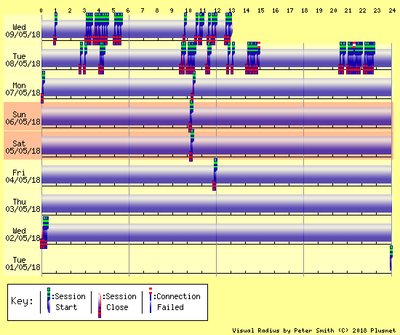Awful Broadband
- Subscribe to RSS Feed
- Mark Topic as New
- Mark Topic as Read
- Float this Topic for Current User
- Bookmark
- Subscribe
- Printer Friendly Page
- Plusnet Community
- :
- Forum
- :
- Help with my Plusnet services
- :
- Broadband
- :
- Re: Awful Broadband
Awful Broadband
08-05-2018 9:51 PM
- Mark as New
- Bookmark
- Subscribe
- Subscribe to RSS Feed
- Highlight
- Report to Moderator
Been with Plusent for 2 months and ive just had nothing but problems with my broadband, Its seriously awful. I didnt think it could get worse then my previous talktalk but i think my broadband since i've moved has been worse.
Constant disconnections and lagging when it does work.
little or no wifi signal when trying to connect my phone from upstairs..
...I'm having to use my phones tethering to write this email because the service is so bad!
Re: Awful Broadband
08-05-2018 11:56 PM
- Mark as New
- Bookmark
- Subscribe
- Subscribe to RSS Feed
- Highlight
- Report to Moderator
With the disconnections-if you had problems with your old provider too then this would point to a possible fault with the line itself, and it will have possibly got worse over time depending on the problem. Have any checks been done? Run from the test socket and run a quiet line test by calling 17070 option 2 to check for line noise. Above all have you been in touch with tech to run line tests?
Re: Awful Broadband
09-05-2018 12:46 PM
- Mark as New
- Bookmark
- Subscribe
- Subscribe to RSS Feed
- Highlight
- Report to Moderator
Assuming that you're using a Plusnet Hub Zero (2704n) then read this, especially the bit about the worst wifi they have come across: http://www.expertreviews.co.uk/plusnet/1403635/plusnet-hub-zero-2704n-review.
After that go online, spend about £30 on Ebay for a BT Smart Hub 6, set it uo with the instructions you will find on this forum and experience decent wifi performance.
Moderator and Customer
If this helped - select the Thumb
If it fixed it, help others - select 'This Fixed My Problem'
Re: Awful Broadband
09-05-2018 1:18 PM
- Mark as New
- Bookmark
- Subscribe
- Subscribe to RSS Feed
- Highlight
- Report to Moderator
@ashvinp1 are you saying you've recently moved house and therefore recently signed up to PN?
Have you raised a fault with PN so they can do a line test?
As already suggested, there are a few tests you can do to help try and undertand if it is external (phone wires etc) or internal (router).
Have you tried plugging a network cable into the router to see what sort of speeds you get that way?
Hopefully you can then get an idea of where the problem lies and find a solution.
Re: Awful Broadband
09-05-2018 1:18 PM
- Mark as New
- Bookmark
- Subscribe
- Subscribe to RSS Feed
- Highlight
- Report to Moderator
Hi @ashvinp1, sorry to hear you're having broadband issues. Checking your connection from this side there definitely looks to be something out of place somewhere given the mass amount of drops we are seeing over the last few days shown on the graph below:
Upstream DSL Link Information |
Downstream DSL Link Information | |
| Loop Loss: | 9.3 | 18.0 |
| SNR Margin: | 3.0 | 4.1 |
| Errored Seconds: | 31 | 24 |
| HEC Errors: | 0 | |
| Cell Count: | 6281 | 7907 |
| Speed: | 732 | 16704 |
| Maximum Stable Rate (KBPS): | 15904 | Fault Threshold Rate (KBPS): | 12723 |
| Mean Time Between Retrains (Seconds): | 86400 | Mean Time Between Errors Upstream (Seconds): | 57 |
| Indicative Line Quality: | S | Mean Time Between Errors Downstream (Seconds): | 403 |
Although there's definitely signs that errors are causing the drops in connection unfortunately our tests aren't picking up what's causing the issues. We are best then running through a few things your side internally before going down the route of raising a fault and getting an engineer out to investigate further.
(If you have a landline phone plugged in it may be worth removing this whilst setting up in the above way as we want to rule as many things out at once which could cause the issue.)
I'd recommend starting with basic checks here: http://goo.gl/p2tpvL
And if that doesn't help the next thing would be to rule your internal wiring out by plugging the connection into your test socket which is under the face plate of your master socket and seeing if the drops stop. This rules out internal wiring, face plates and extension sockets as being the cause. How to locate the test socket and set your connection into it can be found here:
https://community.plus.net/t5/Library/Testing-From-The-Master-Socket/ba-p/1322242
(If you have a landline phone plugged in it may be worth removing this whilst setting up in the above way as we want to rule as many things out at once which could cause the issue.)
Let us know how it goes and if we need to progress this forwards to raising a fault and arranging an engineer appointment.
- Subscribe to RSS Feed
- Mark Topic as New
- Mark Topic as Read
- Float this Topic for Current User
- Bookmark
- Subscribe
- Printer Friendly Page